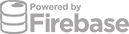Open source collaborative code and text editing

Add Firepad to your app! Use this code:
var firepadDiv = document.getElementById('firepad'); var firepadRef = firebase.database().ref(); var codeMirror = CodeMirror(firepadDiv, { lineWrapping: true }); var firepad = Firepad.fromCodeMirror(firepadRef, codeMirror, { richTextShortcuts: true, richTextToolbar: true });